How to Crop Photos for Beginners 2024 Photoshop
Hey What’s up guys This is Vincent and in this Lightroom Classic tutorial I’m gonna show you how to use the crop tool in the develop module. So right now I’m in the develop module and I’m gonna select a photo to crop or demonstrate the crop tool. So to open up the crop tool you click on this icon right here or you can press the keyboard shortcut r.

And this opens up the crop tool. And to start with the crop tool we have the aspect or the aspect ratios. Right now the original ratio, and the ratio is locked So if I bring my mouse here to this …corner I change the crop as I want by selecting the corners or the sides If I wanna unlock the ratio I just click on this icon here and then I can unlock it.
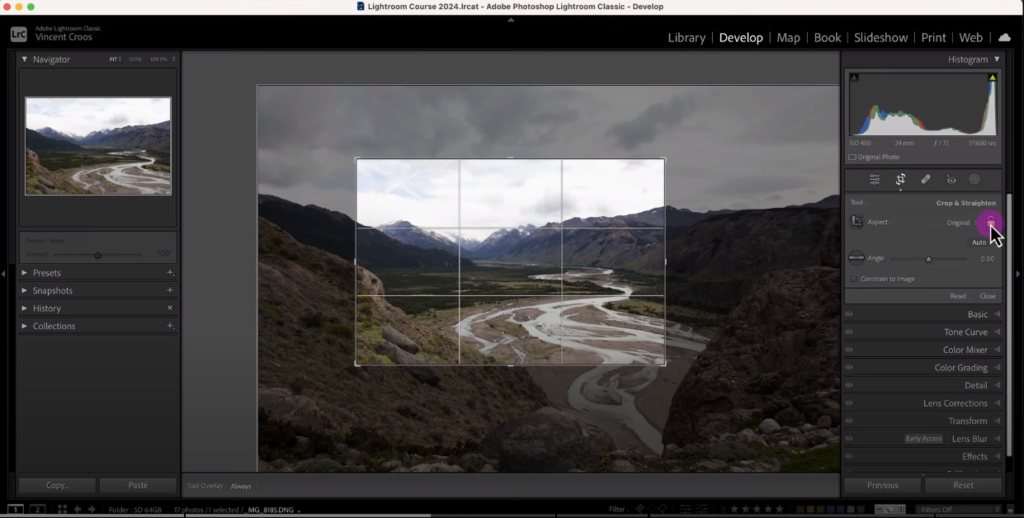
And now I can crop freely as I want. So I’m gonna reset this I can also choose a ratio, a common ratio of sixteen by nine, and then I can use this aspect tool to draw it out if I want to with the mouse.
So I’m just drawing it out And depending on which direction and you draw the aspect it’ll come out as a landscape orientation if I’m scrolling it to the right, If I scroll the mouse a little bit down, and now it changes to portrait And so forth I can also rotate it by just bringing the mouse right outside of the crop. Or the frame and then I can rotate it as I want I’ll just click reset, and now we have this angle tool The angle tool straightens out the image.
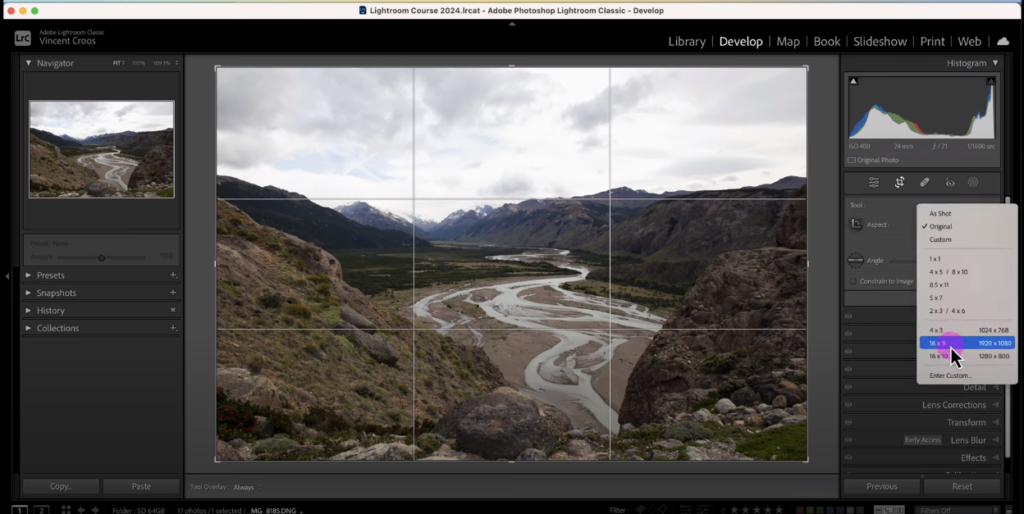
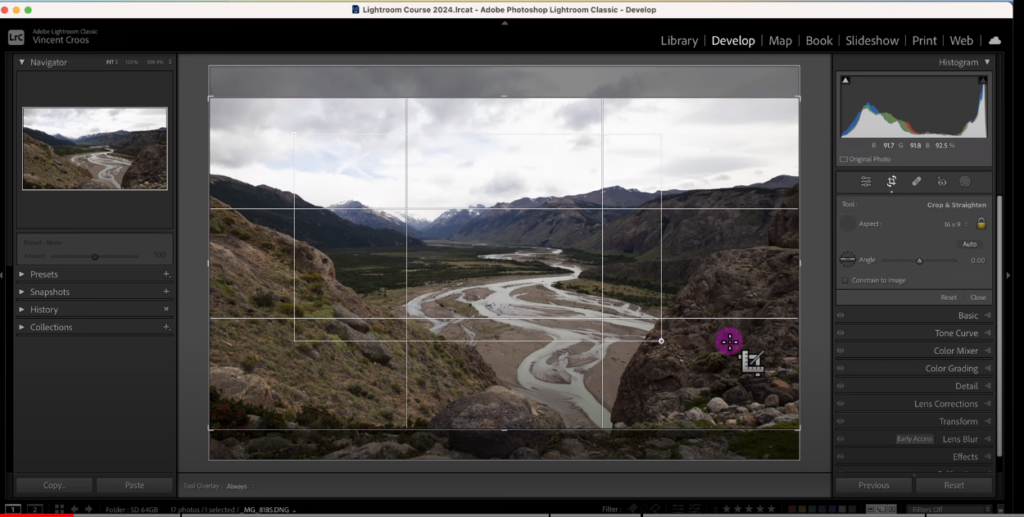
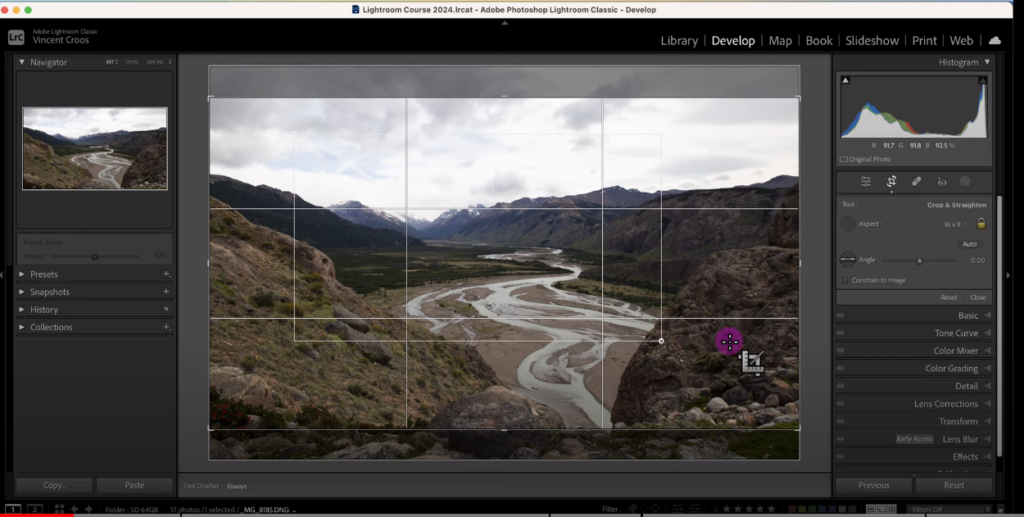
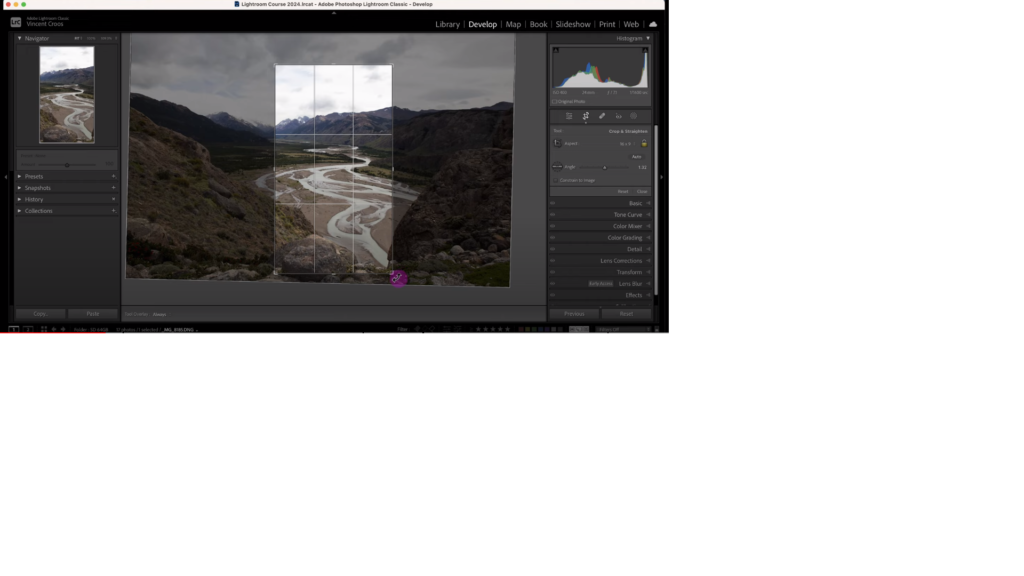
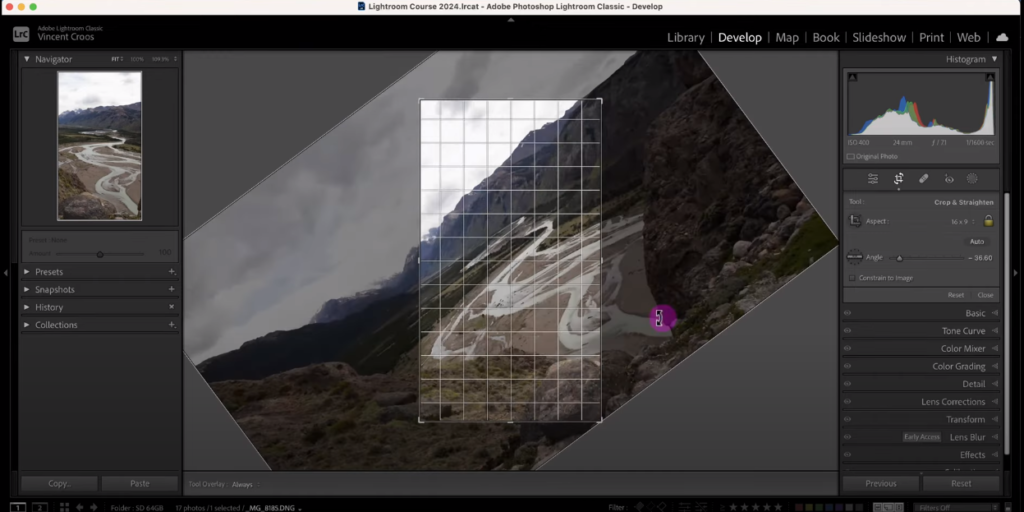
there’s the auto option. it doesn’t work in this is it could not to figure out the image. So I’ll go to this photo here and I’ll click on auto and let’s see what happens. So there was a slight change Let me reset it If you look at the edges here, or here and I click on auto So it improved it to the crop and straighten it out It also depends on like what’s on the foreground and what’s on the background as well as if there’s any lens distortion you may or may not need to straighten out an image But anyways let me reset this and let me show you how to use the angle tool
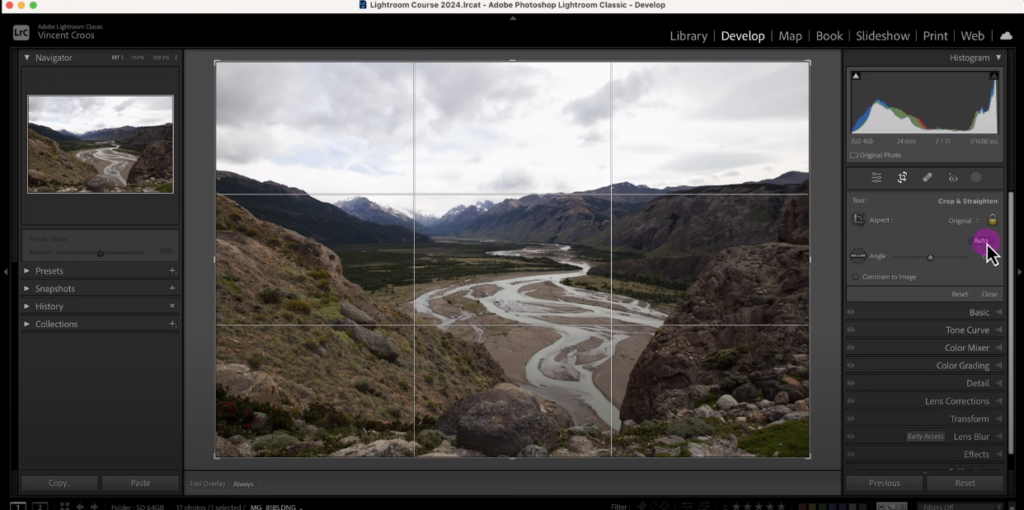
So the angle tool is just to for you to manually select an area that you want to be leveled So I already clicked the angle tool here.
So the crop tool is pretty easy to use. Most most of the time you only need to use it for like one or two minutes at the beginning or end of your workflow.
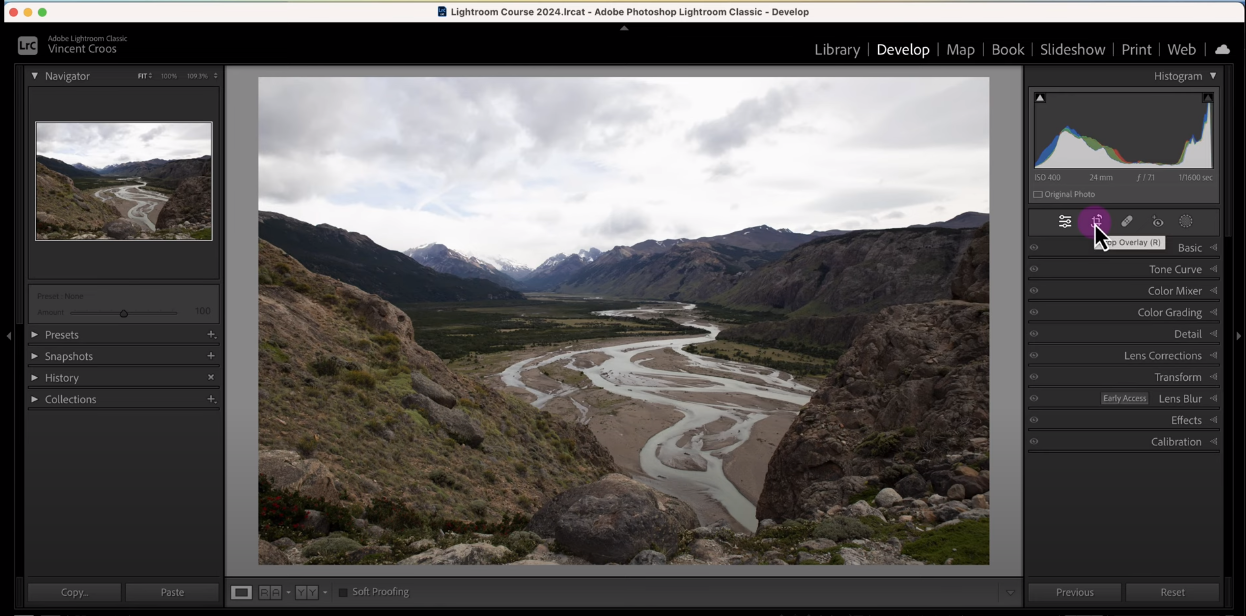


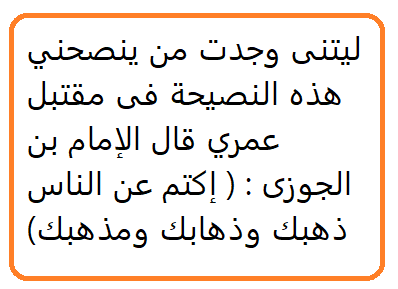


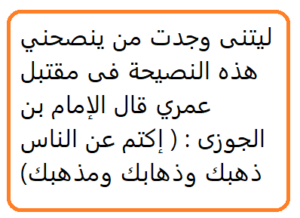
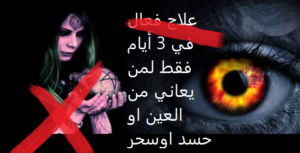
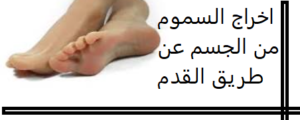




إرسال التعليق